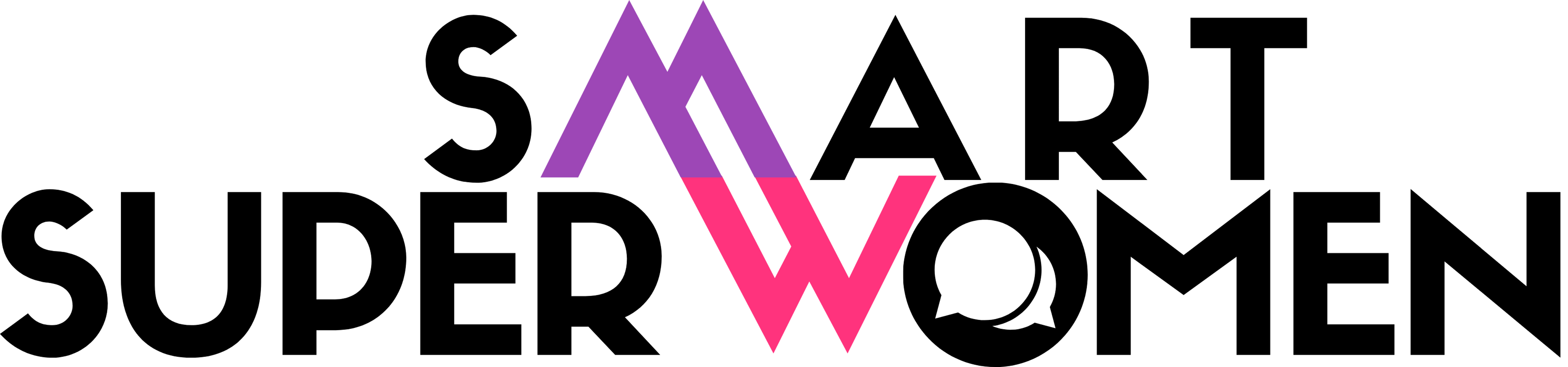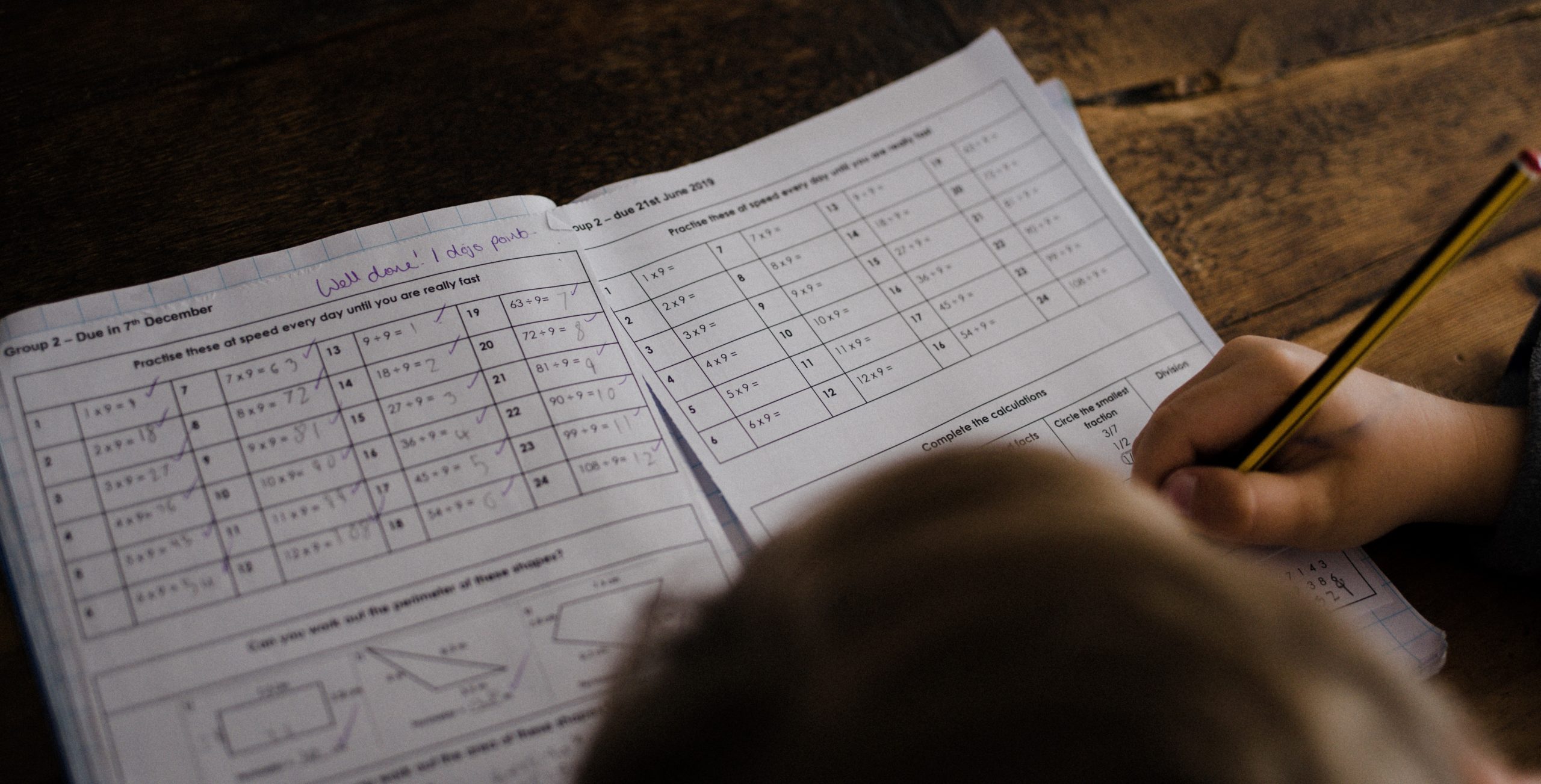by rossanahead | Mar 29, 2011 | children, Lyra Pore, parenting, woman
By Lyra Pore
Getting my kids to clean their bedrooms has been a hit-and-and miss affair in our household. I’ve tried giving direct orders: “Clean your room.” It doesn’t work. I’ve tried praising the merits of tidiness: “Isn’t it awesome?” It doesn’t work. After several years of experimentation, I’ve found two things that do work.
I’ve only written the first paragraph of this blog when I had to leave the computer to get the table ready for breakfast. I come back after a while to find this list typed into my draft:
- Give them chocolate.
- Pay them lots of money.
- Give eldest daughter a unicorn.
- Give eldest daughter books.
- Take eldest daughter to Harry Potter theme park.
- Give eldest daughter an iPad.
Nice try, eldest daughter, but these are the tricks that actually do the job:
TRICK NO. 1: Grab a large garbage bag and announce to the children: “I’m going to clean your rooms. Everything I pick up on the floor will go into this bag and get chucked in the bin.”
It doesn’t matter whatever’s keeping them busy at the moment. Selena Gomez could very well be doing the most amazing thing on Wizards of Waverly Place, but they drop everything at the sight of the black garbage bag and run to their rooms as fast they can. They know our ever-reliable garbage collector never misses his weekly run.
TRICK NO. 2: Invite their friends to come to the house.
Two weeks ago, one of their classmates rang around 11:00 in the morning.
“Can I come over to play?”
“What time?”
“11:30?”
“Mom, is that OK?”
“Yes. But make sure you tidy up. You know I don’t like showing other people our mess.”
As soon as she hangs up the phone, she and her sister run around the house picking up toys and other litter. In less than half an hour, they have the house–not just their bedrooms–looking sparkling clean.
Ha! You bet I’ve been on the phone today organizing play dates with other moms.
“Hi! I was wondering if I could invite your little girl to come play at our house this weekend.”
“Thank you! That’s wonderful. She’d love to come.”
Featured Photo Courtesy of Metro Parent

by rossanahead | Mar 20, 2011 | Education, Lyra Pore, parenting, woman
By Lyra Pore
“Focus! Don’t look at the other swimmers! If you don’t focus, I’ll take your iPod from you for one month!” The excitement at the Zone Swimming Carnival is palpable; one mom can’t resist making the iPod threat to motivate her 12-year-old daughter to do her best.
Australia supports and discovers young talent through sports carnivals. Each primary school holds its own carnival first to select students, from Grades 2 to 6, who will then go on to compete at the Zone level. The races are already quite intense at this stage. Kids, as young as seven but turning eight this year, dive into a 50-meter pool the moment the gun goes off and give it everything they’ve got to earn the right to represent their school in the Zone carnival.
At the Zone, students from several schools within the district race against each other. One of my kids, now in Grade 6, is representing her school in the 50-meter freestyle, breaststroke, backstroke, and relay.
“If I get a place in the Zone, do I get my books?” she asks the previous night. Since she finished reading the Harry Potter series–from Philosopher’s Stone to Deathly Hallows –she’s been pressing her dad and me for a copy of J.K. Rowling’s Quidditch Through The Ages and Fantastic Beasts and Where to Find Them. I figure it’s better to reward her for a great effort than to punish her a botch-up. “Yes. Absolutely.”
The girl with the iPod races against very fast swimmers in the third heat; it’s unbelievable they’re all just turning 12 this year. My daughter comes first in the second heat. The final results have yet to be checked though, as the girls from all the heats have to be ranked according to the time they’ve clocked. The overall results place the iPod girl at 6th and my daughter at 7th. “That’s all right!” the other girl’s mom yells. “I’m still proud of you, honey!” Thank God, it’s been an empty threat after all.
“Do I still get my books?” “Of course. You’ve come first in your heat, remember?” It’s really a great result for the top ten girls with just milliseconds separating each of them.
It gets even better as the carnival goes on. My child wins third place overall in backstroke and fourth in breaststroke. Then she and the iPod girl team up with two other Grade 6 students to snatch a second-place finish in the freestyle relay. They’re all off to the Regional Swimming Carnival at the Sydney Olympic Park where many more schools representing several districts show off their rising stars.
Photo by NeONBRAND on Unsplash

by | Mar 11, 2011 | Education, Lyra Pore, parenting, woman
By Lyra Pore
It’s Sunday afternoon and I’m lying in bed, feeling a bit under the weather. My six-year-old daughter comes to me and asks: “Mom, can you play with me on the computer?” “Can you not play by yourself?” “No, I need a parent to play with me.”
It turns out she wants to create an account in Woogi World, a virtual educational community for children from kindergarten to Grade 6. The website uses gaming and social networking technologies to teach kids and claims to meet academic standards of US federal and state governments.
My kids have been taught in computer classes at school to ask for parent supervision when they go on the Internet. The school educates the parents too. We get tips for minimizing potential risks of online computer use through a newsletter the teachers send out every Wednesday. Let me share some of them with you:
“1. Never give out identifying information — home address, school name, or telephone number — in a public message such as chat or newsgroups, and be sure you’re dealing with someone both you and your children know and trust before giving out this information via e-mail. Think carefully before revealing any personal information such as age, financial information, or marital status. Do not post photographs of your children in newsgroups or on Web sites that are available to the public. Consider using a pseudonym. Avoid listing your child’s name and e-mail address in any public directories and profiles, and find out about your ISP’s privacy policies and exercise your options for how your personal information may be used.
“2. Get to know the Internet and any services your child uses. If you don’t know how to log on, get your child to show you. Have your child show you what he or she does online and become familiar with all the activities that are available online. Find out if your child has a free Web-based e-mail account, such as those offered by Hotmail and Yahoo!® , and learn their user names and passwords.
“3. Never allow a child to arrange a face-to-face meeting with someone they “meet” on the Internet without parental permission. If a meeting is arranged, make the first one in a public place, and be sure to accompany your child.
“4. Never respond to messages that are suggestive, obscene, belligerent, threatening, or make you feel uncomfortable. Encourage your children to tell you if they encounter such messages. If you or your child receives a message that is harassing, of a sexual nature, or threatening, forward a copy of the message to your ISP, and ask for their assistance. Instruct your child not to click on any links that are contained in e-mail from persons they don’t know. Such links could lead to sexually explicit or otherwise inappropriate Web sites or could be a computer virus.
“5. Remember that people online may not be who they seem. Because you can’t see or even hear the person it would be easy for someone to misrepresent him- or herself. Thus someone indicating that “she” is a “12-year-old girl” could in reality be a 40-year-old man.
“6. Remember that everything you read online may not be true. Any offer that’s “too good to be true” probably is. Be careful about any offers that involve you going to a meeting, having someone visit your house, or sending money or credit-card information.
“7. Set reasonable rules and guidelines for computer use by your children. Discuss these rules and post them near the computer as a reminder. Remember to monitor your children’s compliance with these rules, especially when it comes to the amount of time your children spend on the computer. A child’s excessive use of online services or the Internet, especially late at night, may be a clue that there is a potential problem. Remember that personal computers and online services should not be used as electronic babysitters.
“8. Check out blocking, filtering, and ratings applications. Be sure to make this a family activity. Consider keeping the computer in a family room rather than the child’s bedroom. Get to know their “online friends” just as you get to know all of their other friends.”
Photo by Tim Gouw on Unsplash
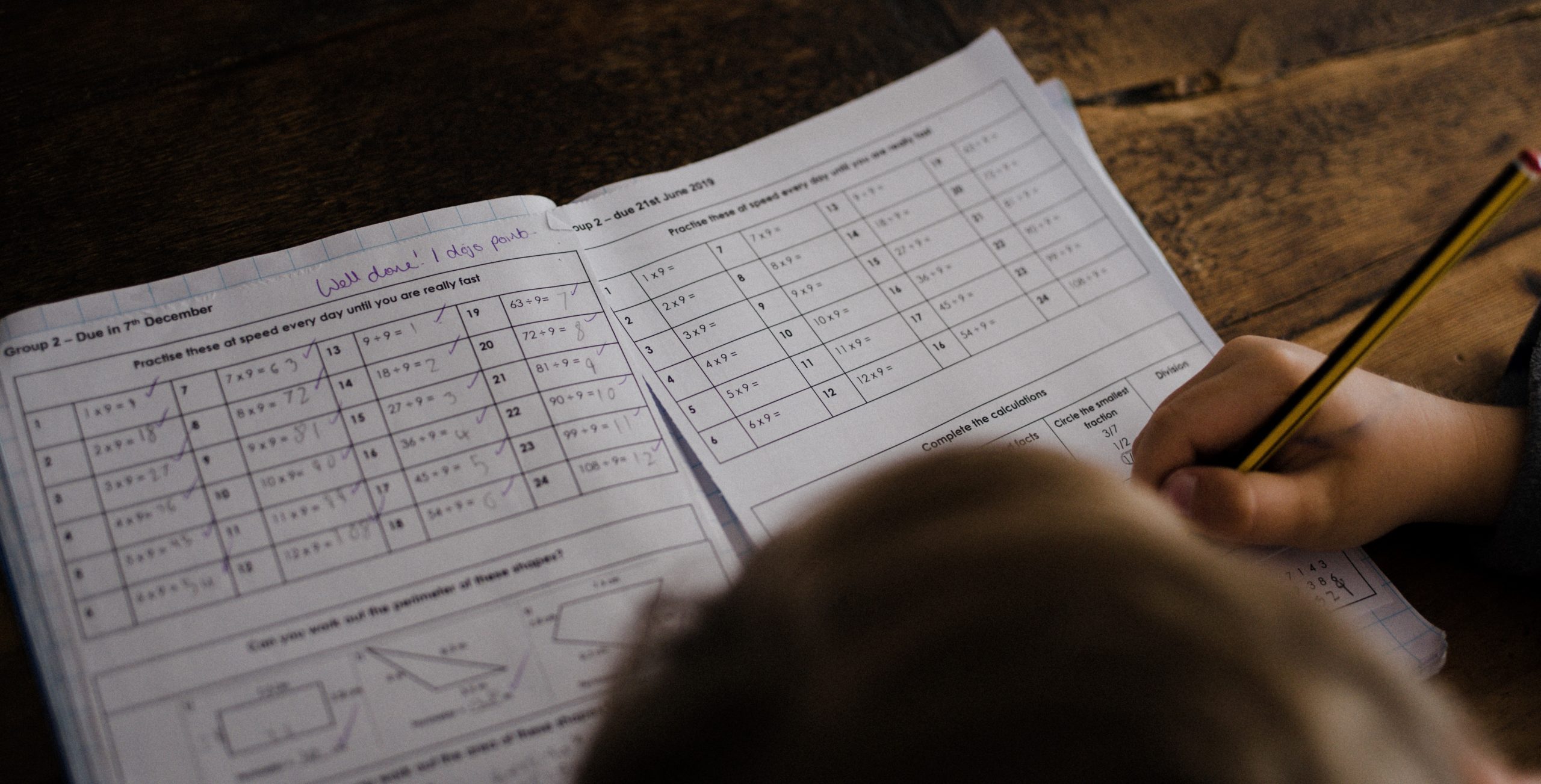
by rossanahead | Mar 9, 2011 | Education, Lyra Pore, parenting, woman
By Lyra Pore
“Mom, if 5 ¾ is ½ of a certain number, what would that number be?” That’s my daughter asking me from the back of the car. I’m driving with my three kids, aged ten, six and one– and watching other cars while trying to change lanes just isn’t the best time to work out fractions.
There’s hardly a “best time” though to help my children with homework. I’m a full-time editor in the Australian office of a multinational publishing company. I get home from my office in Sydney’s North Shore just in time for dinner and for a quick chat with the family before I put my youngest daughter to bed. That’s why we talk about school every chance we get: in the car, in the parking lot, in the playground, anywhere.
“Off the top of my head, I can tell you it’s 11 ½,” I reply to the fractions question, having just steered the car to the right when another driver gives way. “But there’s a correct way to do it. It’s important that you know the process, so you can work it out regardless of what fraction is thrown at you. We’ll talk about it later.”
It’s easy enough to calculate halves and quarters without pen and paper, but I admit I don’t always have a ready answer to all my daughter’s questions. Thankfully there are lots of resources on the Internet to help parents like me cope with challenging Math questions.
“There’s something I want to show you,” I tell her that night, turning on the laptop in her bedroom. I type the URL http://www.mathsisfun.com in the browser, which brings us to a Web site that explains Math in a language that elementary and high school students can understand easily. It provides simple, easy-to-follow, step-by-step instructions on a variety of problems from numbers to algebra, data, and geometry to measurement. There are games and worksheets too. I click on the Fractions Menu and there we find a quick guide to working with proper, improper and mixed fractions and how to simplify, compare, add, subtract, multiply, divide and convert them to decimals or percentages.
“I’ll put this in your ‘Favorites.’ When you have a Math problem, we will look it up here.” Today when I can’t give a quick response to her questions, we save the discussion for when we get home–and out of the car.
Photo by Annie Spratt on Unsplash